Data store deployment
This page compares different ways to store data between Magnolia instances. Each option has its pros and cons.
Option 1: Completely separate instances
Each instance has a dedicated database and runs on different physical hardware.
| This setup is good for zero downtime. |
Tolerant, highly available, completely redundant
Duplication of data and cost of resources to keep them
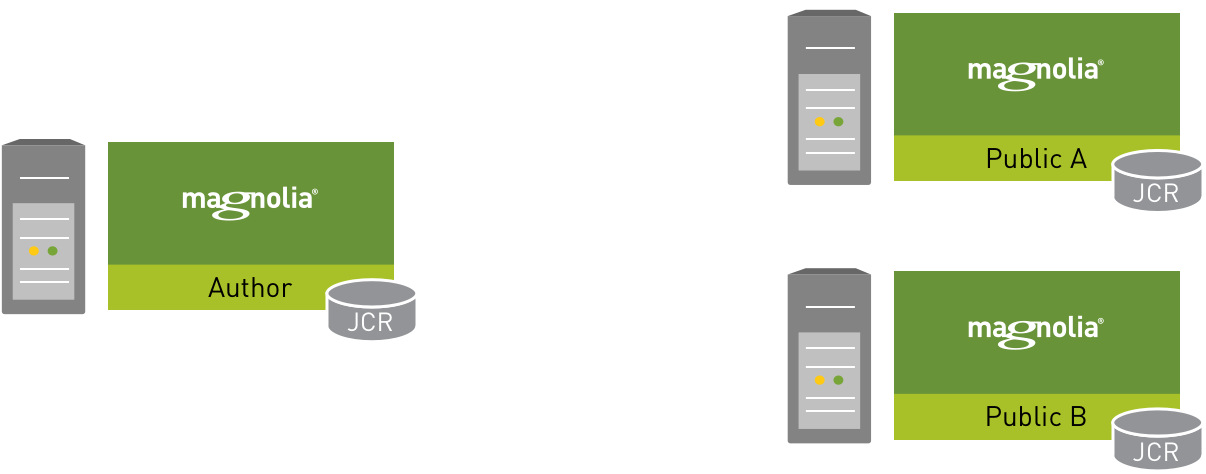
Option 2: Centralized database server
A centralized database server holds the copies of JCR repositories for each instance. But the instances run in separate virtual machines.
| This setup is performant but not disaster tolerant. |
Save money on database licenses and maintenance
Retain separate copies of data
Database is a single point of failure (unless it is clustered)
Need to maintain more hardware or VMs

